Have you ever tried to export the participant list from a Zoom meeting to take attendance only to find the names and email addresses replaced with asterisks?
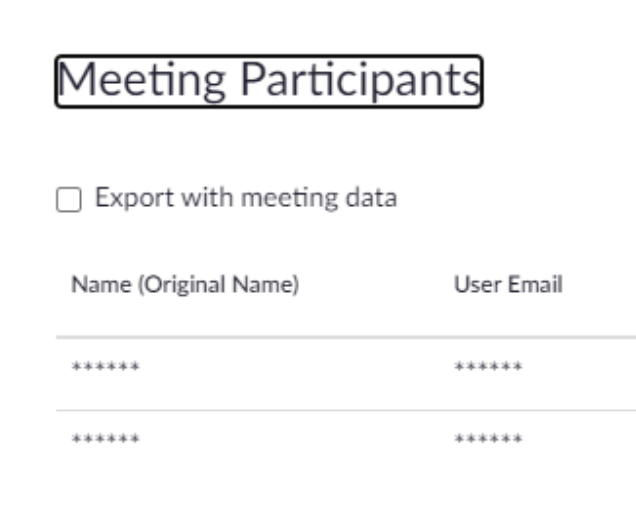
This is happening because the University of Colorado's Zoom instance is HIPPA-compliant. Zoom is, by default, protecting the identities of the attendees of the meeting. There is no way to turn this off as long as our instance of Zoom remains HIPPA-compliant.
If you still need to take attendance during your Zoom meeting, we have an alternative for you. During your Zoom meeting, have all of your attendees post something like "Here" or their name in the chat. Once all of the attendees have done this (or right before the meeting is set to end), export the chat and you now have a list of people who attended your meeting.
Here are instructions on how to accomplish this:
Exporting the Chat in Zoom
- Click the Chat button while you are still connected to the Zoom meeting.
- At the bottom of the chat window, click the 3 dot menu icon.
- Click Save Chat
You will find the exported chat contents in your Documents folder on your computer. There will be a folder called Zoom and inside of that folder will be a folder with the meetings name, date, and time.